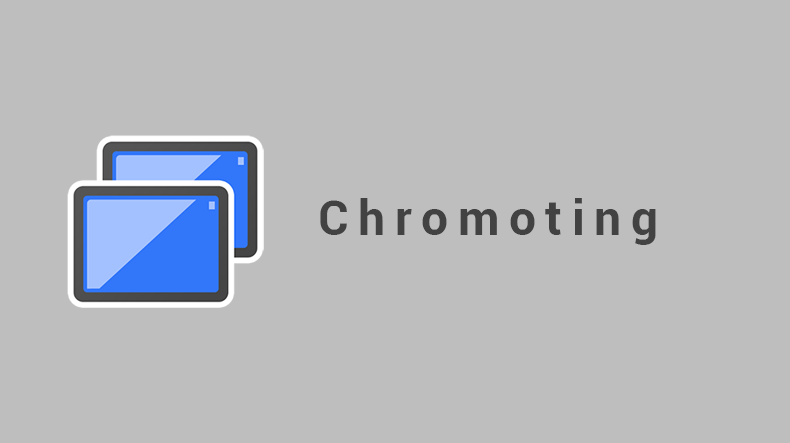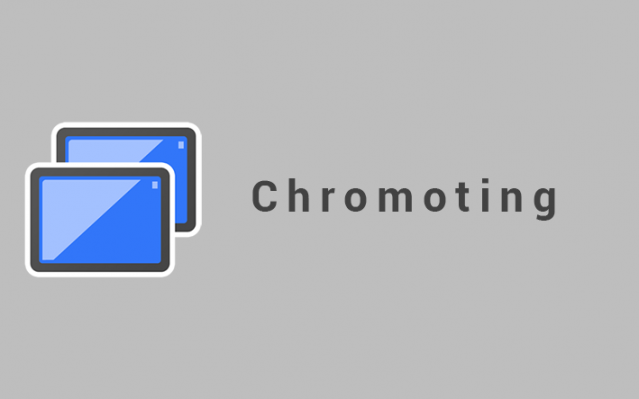Contribution from Google in Developing Android Apps
Google’s Android is an open source platform which is quickly catching up and obtaining its own loyal pursuivant. A great number of Android users can now make the most out of their smartphones, because of the huge number of applications which are available in the Android app store for download. Apps are best for fun, business, games or recreation. So find the best apps from hundreds and hundreds of free apps.
Well, for Android, Google is developing two best as well as unique apps which are:
1. Chrome Remote Desktop app called Chromoting
2. Box app
1. Chromoting
Chromoting is a new Android’s Chrome Remote Desktop App and with the help of this app you can connect to any user’s desktop. This app is in alpha stage. It is an extension for browser by Google.
Currently this app has very few capabilities, which are as follows:
- From the Chromoting directory server, display and query the host list.
- On the phone, authenticate using a Google account.
- Communicate to and connect with the host service over XMPP/ICE.
- For communicating with the host service, it establishes peer-to-peer channels.
Well, to establish the connection between the machines, you must share the code which is generated by the app with the other person. It can be presumed that this app will be similar, but there is a limitation that you will be able to enjoy using this app on a tablet rather than on a phone. But Google is trying hard to make this app work well with both the devices.
2. Box for Android
This app supports real-time updates for offline files and account toggling.
It will help in accelerating the way people get their work done on their mobile device.
Quick overview of Box for Android:
- For scanning content, Grid view is added.
- More control over which and how many updates are displayed from a few users.
- The ability to sort any folder by date modified, file size or file name.
- Real-time notifications for offline files, when this app regress online
- Navigation Drawer assembled to the UI
Let us see few updates:
- Resizable home screen widget – widget functions like a bookmark or portal in a particular service and saves at least a step when users want to access their files. And you will be able to scroll and resize it.
- Redesigned updates feed – without clicking on every single file, users will be able to find a document preview area which will present you the files which has been updated. In short, it will showcase you the recent updates or activities among the people you work with.
- Multiple account support – without getting logged into the account, you will be able to manage all of the files saved on various accounts with the help of this latest release. And some other changes which include new navigation drawer, new folder storing & view options and Finnish language support
- Enhanced offline file support – with real time notifications this will tell you when the files are updated while you were offline.
Conclusion:
So make the best possible out of the Android Apps as they are innovative, fun and for the maximum apps you do not have to pay for as well.